As an entrepreneur, one of the most critical aspects of establishing your online presence is choosing the right platform to build your website. WordPress has been a popular choice since its inception in 2003. Let’s dive into the pros and cons of WordPress, so you can make an informed decision about whether it’s the right fit for your business.
The Pros of WordPress
-
Open-Source and Free: The beauty of WordPress lies in its open-source nature, which means it’s free to use, modify, and distribute. It has a massive community of developers constantly contributing to its improvement, ensuring that it remains up-to-date and secure.
-
Versatility: Whether you’re running a blog, an e-commerce store, or a portfolio site, WordPress has got you covered. With its extensive range of themes and plugins, it is highly adaptable to suit any industry or purpose.
-
User-Friendly: You don’t need to be a coding whiz to get your WordPress site up and running. Its easy-to-use interface and the Gutenberg editor make it simple for beginners to create, edit, and manage content.
-
Search Engine Optimization (SEO): WordPress is built with SEO in mind. It offers clean, well-structured code, making it easy for search engines to crawl and index your content. Plus, there are numerous SEO plugins, like Yoast SEO, that can help you optimize your site even further.
-
Scalability: As your business grows, so can your WordPress site. With the ability to handle large amounts of traffic and numerous pages, it can expand seamlessly alongside your success.
The Cons of WordPress
-
Security Concerns: The popularity of WordPress makes it a prime target for hackers. To mitigate this risk, you’ll need to be proactive in keeping your site secure, which includes regular updates, strong passwords, and utilizing security plugins.
-
Speed and Performance: With so many themes and plugins, it’s easy for a WordPress site to become bloated and slow-loading. To maintain optimal performance, you’ll need to be selective with your plugins and themes, and consider using a caching plugin or Content Delivery Network (CDN).
-
Maintenance: WordPress requires frequent updates for themes, plugins, and its core system. While most updates go smoothly, there’s always a chance that something might break, so it’s essential to stay on top of maintenance and have a backup plan.
-
Customization Limits: Although WordPress offers a vast array of customization options, you may find yourself restricted by the limitations of pre-built themes and plugins. For unique features or design elements, you’ll likely need to hire a developer with WordPress expertise.
-
Learning Curve: While WordPress is user-friendly, it’s not without its learning curve. It can take time to understand the ins and outs of the platform, as well as mastering themes and plugins.
Conclusion
Selecting the ideal platform for your online presence is a crucial decision that shouldn’t be taken lightly. At this point, you might still have questions or be unsure about which direction to take. If that’s the case, don’t hesitate to get in touch, as personalized guidance can be provided to help you make the best choice for your unique business needs. The goal is to support you in navigating the world of website building, so feel free to reach out and let us assist you in finding the perfect solution to ensure your online success.