Safe Browsing Habits for Little Explorers
Eva and Oliver continued their journey, eager to explore the vast world of the internet. “Oliver, there’s so much to see and do online! How do I make sure I stay safe while browsing?” Eva asked.
Oliver smiled and said, “Great question, Eva! It’s important to have safe browsing habits. Here are some tips to help you explore the internet safely:
Stick to well-known websites: It’s best to visit websites you’re familiar with or that are recommended by a trusted source, like your parents or teachers.
Look for secure sites: When browsing, make sure the website’s address starts with ‘https://’ and has a padlock symbol. This means it’s secure and keeps your information safe.
Use a kid-friendly search engine: Ask your parents to help you find a search engine designed for kids. These search engines filter out inappropriate content to help you find safe and age-appropriate information.
Avoid clicking on pop-ups and ads: Some ads and pop-ups might contain viruses or lead to unsafe websites. Don’t click on them, and ask your parents to install an ad-blocker on your device.”
Eva listened carefully, feeling more confident about exploring the internet.

Decoding Trustworthy Websites
As Eva and Oliver ventured further into the online world, they came across various websites with different types of information. Eva was curious, “Oliver, how can I tell if a website is trustworthy?”
Oliver nodded, understanding the importance of finding reliable information online. “Here are some tips to help you determine if a website is trustworthy:
Check the website’s domain: Trustworthy websites usually have a domain that ends in .gov, .edu, or .org. Be cautious of websites with unfamiliar domain endings.
Look for the author and date: Trustworthy websites often have an author’s name and a date showing when the content was created or updated. This can help you determine if the information is current and reliable.
Verify the information: If you’re unsure about something you read online, try to find the same information on another reputable website. If you find the same information on multiple sites, it’s more likely to be accurate.
Ask for help: If you’re ever unsure about a website’s trustworthiness, ask a parent, teacher, or another adult for help.”
With these tips in mind, Eva felt more prepared to navigate the internet and find reliable information on her digital journey.