What is Phishing, and How to Spot It
As Eva and Oliver continued their online adventure, they stumbled upon a beautiful, serene pond. But something seemed off. “Oliver, this pond looks inviting, but it also seems a bit…dangerous,” Eva said cautiously.
Oliver nodded. “You’re right, Eva. This is the Phishing Pond, a place where cybercriminals try to trick people into revealing their personal information. Just like in the real world, there are dangers online we must be aware of.”
Eva was surprised. “How can I protect myself from phishing, Oliver?”
Oliver shared some tips on spotting phishing attempts:
Be cautious of unexpected messages: Cybercriminals often send emails, texts, or messages that seem to come from a trusted source, like your bank or a popular website. Be cautious if you receive an unexpected message asking for personal information.
Check for spelling and grammar errors: Phishing messages often contain spelling and grammar mistakes. Look out for these errors as a sign that the message might be fake.
Don’t click on suspicious links: If a message contains a link you’re unsure about, don’t click on it. Instead, hover your cursor over the link to see the actual web address. If it looks suspicious, don’t click!
Verify the sender’s email address: Look at the sender’s email address carefully. If it seems odd or unfamiliar, it could be a phishing attempt.
Eva listened intently, determined to protect herself from phishing scams.

Eva’s Guide to Reporting Suspicious Messages
As they left the Phishing Pond, Eva asked, “Oliver, what should I do if I receive a suspicious message?”
Oliver shared some advice on how to handle suspicious messages:
Don’t respond or click on any links: If you receive a suspicious message, don’t reply or click on any links within it. Interacting with the message could lead to more problems.
Tell a trusted adult: If you’re unsure about a message, share it with a parent, teacher, or another adult you trust. They can help you determine if it’s legitimate or a phishing attempt.
Report the message: Many email providers and social media platforms have options for reporting suspicious messages or spam. This helps them block these messages from reaching other users.
Learn from the experience: Use this opportunity to learn more about phishing and how to stay safe online. Share your experience with friends and family, so they can also learn how to protect themselves.
Eva felt more confident in her ability to recognize and handle suspicious messages as she continued her journey through the digital world, learning and growing along the way.